When it comes to audio production & guitar effects, there’s often a mix up between reverb vs delay, how they work, and what their uses are. Reverb, short for reverberation, simulates the natural acoustic reflections you would hear in a physical space. This effect gives your sound a sense of depth and space, making it seem as if it’s occurring in a specific environment, from the intimate setting of a small room to the grandiose expanse of a concert hall. Techniques like hall reverb and plate reverb create various textures, and preferences tend to vary, with some music professionals favoring the density and warmth of one type over another.
On the other hand, Delay is an effect that replicates the sound following its initial production, like an echo bouncing off a mountain. It’s not just a single repetition of sound; delay can be a series of echoes that decrease in volume over time, creating a rhythmic pattern. This can range from a rapid echo that adds a sense of urgency to a track, to longer, spaced-out repeats that give a more laid-back vibe. The interplay between delay time and the music’s tempo is critical; the timing of the echoes can either sync with the beat or can be set to create a contrasting rhythm, resulting in a complex and rich listening experience.
Understanding the nuanced applications and preferences when it comes to reverb and delay can elevate your productions. It’s not about choosing one over the other but knowing how to use them in concert. Whether you’re tweaking the decay time of a reverb to match the ambiance you’re aiming for, or calibrating the delay time to complement the tempo of your piece, the adept use of these effects can turn a flat, lifeless mix into a dynamic and immersive auditory experience.
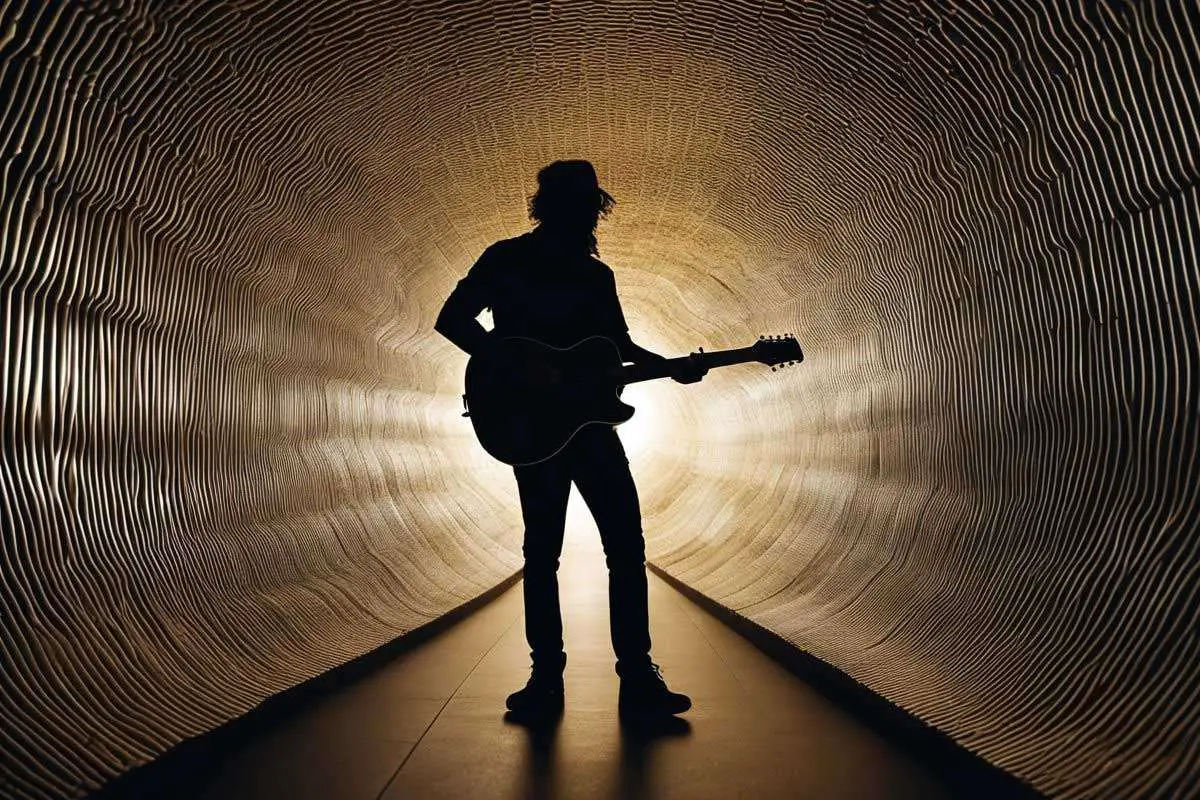
Essential Concepts of Reverb vs Delay
Reverb and delay are fundamental audio effects that shape the space and dimension of sounds in recording and live environments. Understanding their distinct characteristics and applications is crucial for crafting the desired auditory experience.
Defining Reverb
Reverb, short for reverberation, is the persistence of sound after it has been produced, as it bounces off surfaces and creates a series of reflections that reach your ears at different times. This effect naturally occurs in all environments, from the subtle ambiance of a small room to the prolonged decay in a large hall. There are different types of reverb that are commonly used in audio production:
- Room Reverb: Simulates the reflections and character of small to medium-sized rooms.
- Hall Reverb: Replicates the expansive, more pronounced reverb of large spaces like concert halls.
- Plate Reverb: Produces reverb through the vibration of a large metal plate, offering a distinctive, smooth decay.
- Spring Reverb: Generates reverberation through the use of metal springs, known for its unique twangy quality.
Reverb adds depth and an atmospheric feel to your sound by simulating the acoustic space in which the sound occurs, whether it’s a realistic room or a more abstract, undefined space.
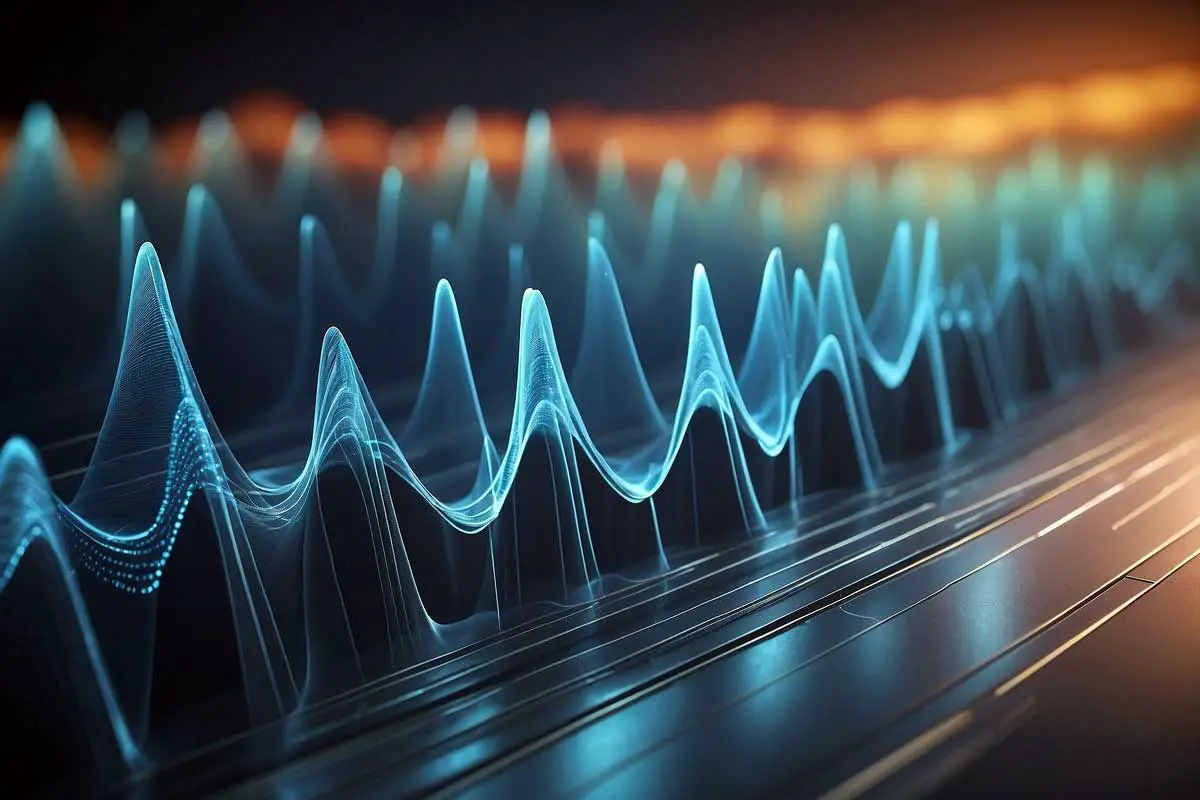
Defining Delay
Delay is an effect that records an audio signal for playback at a specified time after the original sound. This creates an echo or repeated sound that can range from a few milliseconds to several seconds. Unlike reverb, which deals with a multitude of sound reflections, delay focuses on distinct, repeated echoes of the sound wave. Delay can be manipulated to produce different results:
- Single Echo: A straightforward repeat of the original signal at a predetermined time interval.
- Feedback: The repeated echoes can be fed back into the delay to create a cascading series of decaying echoes.
- Tempo Sync: Delay times can be set to match the tempo of the music, ensuring that the echoes fall in rhythm with the beat.
Whether used subtly for a thicker sound or prominently for rhythmic effects, delay shapes the ambience and can create spatial complexity in a mix. Employing both reverb and delay allows you to articulate the acoustic space and time-based characteristics of sound, elevating the listener’s experience.
Characteristics and Uses
In music production, reverb and delay are pivotal audio effects that shape the sound and depth of a mix. Understanding their characteristics and how to use them will enhance your recordings, giving life to vocals and instruments within a genre-specific context.
Reverb in Music Production
When you apply reverb to a sound source, you’re adding reflections that create a sense of space around that element. Reverb can give your vocals and instruments a sense of place—from the intimate setting of a small room to the grand ambiance of a cathedral. Using reverb, you can add layers and depth to a mix, making it feel more live and cohesive. The timing and decay parameters are tweaked to match the rhythm and style of the music, ensuring that the effect complements rather than overwhelms the sound. For example, in rock music, a moderate amount of reverb can help the lead guitar soar through the mix, while too much reverb might muddy the overall sound.
Delay in Music Production
Delay, on the other hand, repeats the audio signal at timed intervals, allowing you to create rhythmic patterns or a fuller sound. In your mix, delay can be a tool to enhance a vocal line or add complexity to a guitar riff. Precision is key, as the timing of the delays should sync with the tempo of your track, frequently measured in milliseconds or syncopated to the beat. Musicians often use delay to thicken the rhythm section or to make a solo pop out of the mix. Additionally, tweaking the feedback and mix parameters allows the delay to sit right with your music’s style and genre without cluttering the audio landscape.
Technical Parameters and Types
Understanding the technical parameters and types of both reverb and delay is crucial for effectively manipulating sound in your audio productions. These effects can add depth, character, and dimension, but they must be employed with knowledge and precision.
Reverb Parameters and Varieties
Decay Time: This determines how long the reverb tail lasts before it fades to inaudibility. A longer decay time is often associated with larger spaces.
Pre-Delay: This sets the time between the original signal and the onset of the reverberation effect. A short pre-delay can make a room feel smaller, while a longer one suggests a larger space.
Room Size: Adjusting this parameter alters the perceived size of the virtual space created by the reverb.
Types of Reverb:
- Chamber Reverb: Mimics the sound of a physical chamber, adding a warm quality.
- Hall Reverb: Simulates larger spaces like concert halls, typically with a longer decay.
- Plate Reverb: Creates a bright, smooth reverb in imitation of metal plate reverberators.
Texture: By changing the reverberation characteristics, you can affect the texture of the sound, making it richer or more sparse.
Delay Parameters and Varieties
Delay Time: This sets the time between the original signal and its repetitions, or echoes.
Feedback: This controls the amount of output signal that is fed back into the delay input to create multiple decayed repetitions.
Types of Delay:
- Tape Delay: Characterized by the warm, distinctive echo of analog tape machines.
- Digital Delay: Offers crisp, precise delays and can replicate various types of echoes.
- Slapback Delay: A single repetition effect with a short delay time, often used for a rockabilly sound.
- Ping Pong Delay: Alternates echoes between left and right stereo channels, creating a bouncing effect.
- Doubling Delay: A very short delay that makes it sound like two of the same sound slightly off time, often used to thicken vocals.
Parameters: Tweaking delay parameters can drastically alter the timing, rhythm, and feel of your tracks.
Character: Both the type of delay and its settings can impart different characters—from subtle dimension to pronounced, rhythmic echoes.
In manipulating these effects, consider how the use of chorus, flangers, overdrive, and distortion might interact and either enhance or muddy the texture you are aiming for. Carefully setting your parameters ensures the most natural or creative addition to your sonic landscape.
Application and Technique
In music production, understanding when and how to employ reverb and delay is crucial for crafting the desired sonic landscape. Proper application can dramatically alter the ambiance and rhythmic feel of a track.
When to Use Reverb vs Delay
Reverb is used to create a sense of spaciousness in your mix, emulating sound reflections in a specific space. You’ll find it invaluable when you want to add depth or place an instrument within a virtual room. On the other hand, delay is a time-based effect that can be applied to inject rhythmic elements or repeat phrases and notes at a predetermined time interval. Short delays can add a subtle fullness to vocals, while longer delays can create echoing effects that are perceivable and can be tuned to match the tempo of rhythmic songs.
- When to use Reverb:
- To create ambiance and atmosphere.
- To blend and situate sounds within a mix.
- When to use Delay:
- To emphasize a rhythmic pattern.
- When a repeating motif or echo is desired.
Combination of Reverb and Delay
Employing a combination of reverb and delay can yield a unique soundscape that neither could produce alone. The key is to balance them so they don’t overpower each other. Use delay to define the rhythmic texture and reverb to fill out the sonic space. The level of each effect should be tailored to the context of the music piece, and factors like EQ, attack, and diffusion can fine-tune the blend.
Utilize equipment like a delay pedal or delay plugin when precision is needed, particularly with feedback setting adjustments. Music production software often allows detailed control over both reverb and delay parameters, enabling you to achieve the exact character and timing for the effects.
- Techniques for Combination:
- Start with a short delay to avoid muddiness and then add reverb to taste.
- Adjust feedback settings for the delay to control how long the delay effect lasts.
- EQ both effects to ensure they fit the mix without clashing.
