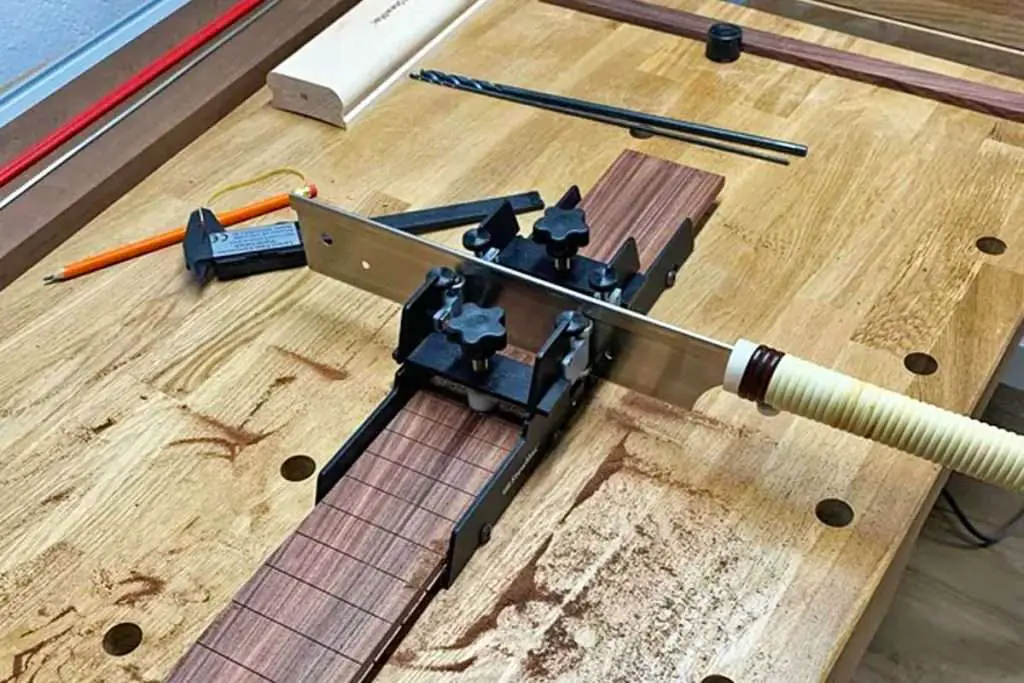Experiencing a buzzing amp can be both distracting and disruptive, whether you’re practicing at home or performing live. A buzzing guitar amp can result from various factors such as electrical interference, grounding issues, or equipment malfunctions. It’s important for you to understand that this common issue often has straightforward solutions.
Your amplifier is designed to take the signal from your guitar and enhance it so it can drive the speakers, but when that signal is contaminated with unwanted noise, the quality of your sound suffers. Buzzing noises can be intermittent or constant, and can vary in volume, but no matter the pattern, it’s a sign that something isn’t working as it should in your setup.
Addressing a buzzy amp involves troubleshooting methodically. You’ll want to inspect cables for damage, ensure your guitar is properly grounded, and check for any possible sources of interference. Sometimes, the solution is as simple as repositioning your amp or using a power conditioner to manage dirty electricity that might be affecting your equipment’s performance.

Understanding Buzzing Noises in Guitar Amps
When you encounter buzzing noises in your guitar amp, pinpointing the issue is essential for a clean sound. This section will provide insight into the types of interference you might face, common causes of buzzing noises, how volume and gain settings affect buzzing, and the role your guitar pickups play.
Types of Interference
Buzzing and hum are common issues that undermine the tone of your guitar through an amplifier. The interference causing this noise is generally of two types: electrical interference, which includes ground loops, and electromagnetic interference (EMI). While ground loops produce a continuous, low-frequency buzz, electromagnetic interference typically results from nearby electronics or fluorescent lights, and can result in various types of humming or buzzing sounds.
Common Causes of Buzzing
You may find that a few predominant factors contribute to the buzzing and hum in your amp. These include faulty cables, improper grounding, bad connections, or components within the amp itself. Identifying these issues is your first step towards a cleaner sound. For instance, a 60-cycle hum is a specific type of hum commonly associated with single coil pickups, which are more susceptible to picking up electromagnetic interference.
Volume and Gain Influence
Manipulating your amp’s volume and gain controls can prominently affect the presence of buzz. High gain settings amplify signal noise alongside the guitar signal, leading to more pronounced buzzing. Conversely, keeping your volume high but gain low might give you a cleaner output by minimizing unwanted noise without sacrificing audible power.
Role of Guitar Pickups
Your choice of guitar pickups plays a critical role in the kind of noise you might experience. Single coil pickups are known for their clear, articulate sound but can be prone to a type of buzz known as the 60-cycle hum. On the other hand, humbuckers are designed to cancel out this hum by using two coils instead of one, thereby reducing electromagnetic interference and resulting in a quieter performance.
Troubleshooting Buzzing Amps
When your amp starts buzzing, it’s crucial to approach the issue methodically to find an effective solution. The buzzing could stem from a range of issues including ground problems, loose connections, or feedback.
Related: Types of Guitar Amplifiers
Initial Diagnosis
Start by listening to the buzzing amp to determine the type of unwanted noise. A hissing sound might suggest a different root cause than a low hum or a high-pitched squeal. Note whether the noise is constant or intermittent which can help narrow down the possibilities.
Isolating the Issue
To find the root cause, it’s essential to isolate the issue:
- Check for loose connections; tighten all jacks and plugs.
- Inspect cables for any sign of damage or faulty connections.
- Disconnect all pedals and effects to ensure they are not the source of the buzzing.
Testing Equipment
Carefully testing each piece of equipment helps identify if the issue is with the amp itself or external factors:
- Use a different guitar to see if the buzzing persists.
- Try using a different cable to rule out faulty connection as a cause.
- If available, plug the guitar into another amp to see if it produces the same buzzing sound.
Identifying External Factors
External factors can often cause amp buzzing:
- Ensure your amp is away from devices that could cause electromagnetic interference.
- Check your power source; sometimes a ground issue can introduce a buzz.
- Consider using shielding techniques or a power conditioner to minimize unwanted noise.
Remember, fixing a buzzing amp can be a process of elimination. Stay patient, and use these steps to guide your troubleshooting efforts.
Equipment and Setup
When tackling the issue of a buzzing amp, your equipment and setup are critical factors to address. Ensuring everything is correctly connected and functioning can often solve the problem without the need for extensive repairs.
Guitar and Cable Inspection
Guitar: Begin by inspecting your guitar’s hardware. Check for any loose wiring or damaged components that could cause a bad ground connection. A common issue is with the guitar grounding; ensure that it is secure and intact.
Cable: Examine your instrument cables, including your guitar cable and any patch cables. Look for signs of wear or damage that could lead to cable issues. Damaged cables can introduce unwanted noise into your signal path, so they should be replaced if they show any sign of deterioration.
Amp and Pedal Setup
Power Supply: Ensure your amp’s power supply is delivering clean electricity. A stable and noise-free power source is critical to avoid amp problems. If you’re using a power strip, confirm that it’s not the source of the buzz by plugging your amp directly into the wall outlet.
Pedal and Amp Electricity Issues: Check for any pedal troubles that might contribute to the buzzing sound. This includes verifying all connections are tight and that each pedal has an appropriate power supply. Often, incorrectly powered pedals can induce buzz and hum in your signal chain.
Amp: Lastly, scrutinize your amp’s settings and inputs. A bad ground connection within your amp can also result in a buzzing sound. Ensure the input jacks are clean and solidly connected, as these can be points of failure in your setup.
By attentively checking each component in your signal chain, you can identify and remedy many common causes of amp buzz.
Electrical Grounding and Shielding
When it comes to eliminating buzzing in amplifiers, proper electrical grounding and shielding are pivotal. These methods are designed to minimize noise and interference in your audio equipment.
Grounding Techniques
Grounding is establishing a direct electrical connection to the earth, which serves as a reference point for the electric circuits in your amplifier. A ground wire is a crucial component for safely operating electrical devices, diverting excess electricity to reduce the risk of shocks and equipment damage. To implement effective grounding techniques, make sure that all ground connections are secure and that star grounding—a method where all ground points branch out from a single point—is in place to avoid grounding loops and the associated hum.
- Ground Lift: This method involves using a ground lift switch to disconnect the ground from the power supply, which may help eliminate hum caused by ground loops.
- Proper Connections: Ensure that proper connections are made with high-quality components, including shielded cables that protect against electromagnetic interference.
Enhancing Shielding Methods
For an extra layer of interference protection, shielding your amplifier’s circuitry is key. Shielding works by surrounding electronics with a barrier that blocks electromagnetic interference. You can improve shielding using materials such as copper foil, conductive paint, or specialized tape to cover the interior surfaces of the guitar’s pickup cavity.
- Pickup Buzzing and Shielding: If you’re dealing with pickup buzzing, ensure the pickups are encased in a shielded cavity, which helps block interfering signals.
- Shielded Cable: Use cables with a good shielding coverage that minimizes interference, ensuring that your audio signal is as clean as possible.
Employing these techniques correctly can substantially reduce grounding issues and improve the overall sound quality of your amplifier by mitigating the irritating buzz that can plague audio equipment.
Handling and Preventing Ground Loops
If you’re experiencing a buzzing amp, it’s essential to understand that ground loops are often the culprit. This section will guide you through the process of identifying and solving ground loop issues.
Identifying Ground Loops
Ground loops occur when there are multiple grounding points creating unintended paths for current that can result in a 60Hz hum in your audio equipment. To diagnose a ground loop, check for:
- Hum in the audio when multiple devices are connected.
- Buzzing that lessens or intensifies when touching your equipment.
Key Steps:
- Isolate Components: Disconnect all devices and reconnect them one at a time.
- Listen: Note when the hum appears during this step-by-step process.
- Visual Inspection: Look at your cables and connections; ground connections should be secure and noise-free.
Solutions for Ground Loops
Upon identifying a ground loop, it’s crucial to implement solutions that eliminate the hum and ensure a clear sound in your system.
- Star Grounding: Arrange your ground connections to converge at a single point to avoid multiple ground paths.
- Ground Lift Adapters: These can interrupt ground loops by disconnecting the ground pin, but use them cautiously as they may compromise safety.
- Power Conditioners: A power conditioner can provide clean power and improve grounding issues.
- Cable Reorganization: Keep power cables separate from audio cables to reduce interference.
- DI Boxes: Direct Injection boxes with ground lift switches can break ground loops, offering noise reduction.
Checklist:
- Implement star grounding technique.
- Use ground lift adapters or DI boxes when appropriate.
- Install power conditioners to ensure consistent voltage and grounding.
- Manage your cables effectively, separating audio and power lines.
Remember, ground loops are a common cause for buzzing amps, but with careful troubleshooting and the right tools, you can achieve a quiet and professional audio setup.
Amplifier Maintenance and Care
Proper maintenance of your amplifier is crucial to ensure its longevity and optimal performance. Issues like dust buildup and unchecked humidity can affect sound quality and lead to damage. Regular cleaning and servicing by a qualified technician can prevent common problems associated with amplifier care.
Cleaning and Dust Prevention
Your amplifier’s worst enemy could very well be dust accumulation. To prevent this, clean your amp regularly with a soft, dry cloth, making sure to reach all the nooks and crannies. Use compressed air for hard-to-reach places, but avoid using liquid cleaners unless they are specialized for electronics. To keep dust at bay, store your amplifier in a clean, dry area away from high traffic and consider using a protective cover when not in use.
Ideal Humidity Levels:
- Safe zone: 35-50%
- Risk zone: Above 70% or below 20%
Routine Checks and Servicing
Perform routine checks to spot any potential issues before they become serious problems. Examine your amplifier for loose connections or damaged wires and use a high-quality contact cleaner to maintain the integrity of jack inputs and control knobs. Consult a technician if you’re unsure about what to look for or if you come across an issue that requires expert attention. Regular servicing by a professional should be a part of your maintenance routine, which can greatly extend the life of your amplifier and keep it sounding its best.
Advanced Troubleshooting Techniques
When your amplifier experiences issues, advanced troubleshooting methods are crucial. You’ll address underlying problems through specific interventions designed for power conditioners and amplifier tubes.
Related: Tube Amp vs Solid State Amps
Dealing with Power Conditioners
Your power conditioner is integral to delivering a clean and stable power supply to your audio equipment. If you’re facing noise or interference, ensure the unit is not overloaded. It’s best to use a power conditioner that provides surge protection to guard against spikes that can damage sensitive electrical equipment.
- Check Ratings: Verify that the power conditioner’s ratings match your amplifier’s requirements.
- Inspect Outlets: Confirm that all outlets on the power conditioner are functioning correctly.
Addressing Amplifier Tubes
Amp tubes, or vacuum tubes, are the heartbeat of your tube amp and require careful attention. If the sound output is compromised or distorted, it could indicate a problem with the tubes.
- Visual Inspection: Look for obvious signs of damage or wear. If the tube glows blue, it could signify power issues.
- Tap Test: Gently tap each tube with a pencil. Listen for ringing or strange noises which may indicate a microphonic tube.
Remember to power down your amplifier and let the tubes cool down before attempting any hands-on troubleshooting steps. Your careful attention to these advanced techniques will ensure a well-performing amplifier.
Professional Repair and Service
When your amp starts buzzing, it’s crucial to understand when it’s time to consult a technician and what repair options are available. Professional service can ensure your equipment functions at its best.
When to Consult a Technician
If you’re experiencing persistent buzzing in your amp that you can’t fix with basic troubleshooting, it’s time to consult a professional technician. Consider seeking help if:
- The buzzing occurs regardless of different cables or guitars used.
- There’s a noticeable reduction in sound quality or volume.
- The buzzing persists across various power outlets.
A professional technician’s guidance is valuable when internal components such as tubes, capacitors, or wiring need inspection.
Exploring Repair Options
Once a technician has diagnosed the problem, consider your repair options:
- In-house repairs: Your local music store may offer technician services for quick fixes.
- Manufacturer service: For complex troubles or warranty service, sending the amp to the manufacturer might be necessary.
- Third-party repair shops: Specialized repair services can handle custom or vintage amp repairs.
Remember, professional service may be a cost-effective solution compared to the potential damage that incorrect DIY repairs might cause. Prioritize a reliable repair service for long-term amp maintenance.
Summary and Best Practices

When addressing a buzzing guitar amp, it’s important to identify and apply the best practices to find lasting solutions. The presence of unwanted noise can detract from your audio experience, so managing the noise floor is key.
- Check Connection Cables: Ensure all your cables are properly connected and in good condition. Faulty cables are a common source of buzz.
- Power Source Inspection: Your amp should be connected to a clean power source. Power line issues can cause significant interference.
Volume Knob Settings:
- Start with the volume knob at a low setting before gradually increasing.
- Monitor the sound as the volume goes up; if the buzz intensifies, this may indicate where the problem lies.
Implementing these practices reduces the likelihood of a persistent buzz disrupting your amp’s sound quality. Regular maintenance and methodical troubleshooting not only provide a lasting solution to the noise but also ensure the longevity and performance of your equipment. Remember, patience and a systematic approach are your allies in resolving amplifier issues.